Whether you are looking to taking classes to enhance your job portfolio or just wanting to immerse yourself into something new, Alfred State College has got you covered. The non-traditional path has never been so easy!

- Featured
- 2025 Now Enrolling
Police Academy
Established in 2018, the Alfred State Police Academy is a regional training center offering high-quality training to current and future law enforcement professionals.

Meet Our Graduates
“I really enjoyed my time with the Alfred State Police Academy. The instructors and director truly cared about teaching the academy class and helping us to learn whatever was being taught that day.”
Officer Frank Bork

Professional
Development Courses
Professional development is learning to earn or maintain professional credentials such as academic degrees to formal coursework, conferences and informal learning opportunities situated in practice. It has been described as intensive and collaborative, ideally incorporating an evaluative stage.

Personal
Development Courses
Personal development courses cover improving awareness and identity, developing talents and potential, building human capital and facilitating employability, enhancing the quality of life, and contributing to the realization of dreams and aspirations.

For Credit
Courses
For-credit courses are formal classes that lead to academic credits, signifying achievement. They enhance knowledge and skills, fostering critical thinking for career success. These courses also offer networking opportunities, enriching the learning experience and preparing individuals for modern challenges.

How do I access BannerWeb?
- In Banner Web click Continue, then click on: Enter Secure Area
- Login: Enter your Social Security Number - e.g., 999999999 - or your Alfred State Student ID Number (begins with 800), and your login PIN.
First Time Users
Login to Banner Web using your student ID #, which begins with 800. If you do not know this, you can use your SS#. Your student ID # and initial PIN will be sent to you after applying to Alfred State. It will be mailed to the address listed on your application.
After you enter your user ID and PIN, you will be asked to create a new login PIN (six characters, alpha, numeric digits, or a combination of both.) This screen will ask you to re-enter your initial PIN (which is randomly generated) and then enter your new six-character PIN, and to verify your new PIN. Click on Login.
Returning Users
Use the login PIN number you created the first time you used the system. If you have forgotten your PIN, enter your User ID (Social Security # or your 800 Student Number), and click on Forgot Pin. Your self-established hint question will appear. When you answer this question correctly, Banner Web will allow you to reset your PIN. Please remember your response to your hint question is case sensitive.
NOTE: WHEN CREATING YOUR NEW LOGIN PIN, BE SURE TO MAKE IT: 1) easy to remember, and 2) a six-character alpha-numeric PIN. The feature requiring you to submit a self-established hint question and answer will assist you if you forget your PIN in the future.
How do I access online learning at Alfred State and the online courses?
You can access myLearning by going to mylearning.alfredstate.edu
How do I obtain a copy of my Alfred State transcript?
Your academic transcript is composed of all credit-bearing coursework you attempted or completed at Alfred State as well as any degree(s) conferred. If you plan to attend another college after leaving Alfred, or if you are a high school student applying to colleges other than Alfred State, do not forget to submit a signed request to have your transcript sent to your new college.
Request Your Transcript Using BannerWeb
If you were enrolled in 1974 or later, you may request your transcript using your BannerWeb account (click Continue, then Enter Secure Area). Log into your account, select Student Services and Financial Aid, select Student Record, and then select Request Printed/Official Transcript. Use the look-up feature to select the institution you wish to send your transcript to, OR click on Continue to enter the name and address of the recipient yourself. Be sure to select submit when you are done. You may also view the status of your transcript requests. Your transcript will be printed on the next business day if you have requested that it be sent immediately. The Student Records and Financial Services Office will seal and mail the transcript at that time.
Request Your Transcript from the Student Records and Financial Services Office
If you are unable to request your official transcripts using BannerWeb, you may request your transcript by going to the Student Records and Financial Services Office or you can print and fill out a Transcript Request Form to mail to the Student Records and Financial Services Office. Also, you can mail or fax a signed letter requesting that the Student Records and Financial Services Office send your transcript. We do not accept any phone or e-mail requests due to security considerations. There is NO FEE for this service.
Mail your request to:
Alfred State
Attention: Student Records and Financial Services Office
10 Upper College Drive
Alfred, NY 14802
Our fax number is 607-587-3287.
If you mail or fax your request, the following information is required:
- Name (include maiden name if married)
- Social Security number
- Mailing address and phone number where you can be reached in case we have any questions in processing your request
- Years you attended Alfred State
- Address or the fax number where your transcript is to be sent
- Your written signature
Be aware that faxed transcripts are generally considered "unofficial". Usually, it takes about 2 - 3 working days for your request to be processed. Please allow two weeks to process your requests during registration and final grade periods.
If you want final grades for the semester you are currently enrolled in to be included, you must note to have the transcript sent at the end of the semester. Requests for FINAL transcripts can be made any time before the end of the current semester.
Remember - The Student Records and Financial Services Office will not send transcripts without the student's signature each time one is requested. Also, the Student Records and Financial Services Office cannot release copies of a student's transcripts from other institutions. Students must request these directly from the schools they have attended. You may obtain/print unofficial copies of your transcript from BannerWeb.
How do I register for an online course (credit or non-credit)?
To register, see CEL's Registration Instructions page.
Do I get credit for a noncredit course?
No. College credits are only given to courses designated as college credit courses. Noncredit courses are taught to further the student's knowledge on a particular subject without giving college credits.
Do I have to come to campus or login to my course at a specific time?
Our courses are designed so that you will not have to be physically present on campus at anytime to complete coursework. Generally speaking you will not have to access your course at any specific time. However, there will be deadline dates and times for assignments. Each course syllabus will address these deadline issues.
How do I access my grades on BannerWeb?
Final Grade Reports for registered students will be available by going online to BannerWeb. Students wishing to review their grades and/or print out hard copies of them must use this system, as grades will not be distributed or mailed to their homes by the Student Records and Financial Services Office. Grades will generally be available online the day after grades are due from the faculty.
Access Your Grades on BannerWeb
- Go to BannerWeb.
- Select Continue.
- Select Enter Secure Area.
- User ID: Enter your social security number or 800#.
- Enter your PIN. If you forgot your PIN, you may contact the Help Desk at 607-587-HELP.
- Select Student Services & Financial Aid.
- Select Student Record.
- You can look up midterm or final grades by semester.
Is this credit transferable to my college?
You should check with the accepting institution to see if they will accept transfer credit.
What is the difference between a matriculated student and a non-matriculated student?
Matriculated students apply to Alfred State through the Admissions Office and are accepted into a particular major. Non-matriculated students can take one or more courses through The Center for Extended Learning without going through the Admissions Office.
What is the refund policy for noncredit courses?
The Center for Extended Learning reserves the right to cancel any non-credit course. If we must cancel a course, you will be notified by phone or email. If you cancel your registration, refunds will be given only to those participants who notify Extended Learning at least seven calendar days before the course is scheduled to start. Non-credit online courses are non-refundable.
Who do I contact if I need help with my credit or non-credit course registration?
Students wishing to enroll in credit courses for the summer/winter terms and/or non-credit courses year-round should contact the Extended Learning Office at via email ccet@alfredstate.edu or phone at 607-587-4015.
Students wishing to enroll in credit courses in the fall/spring semesters should contact the Center for Online Learning via email at onlinelearning@alfredstate.edu or phone at 607-587-3457.

Contact Us!
Call us at 607-587-4015 or email extendedlearning@alfredstate.edu to set up an appointment with an academic adviser.
Stay up-to-date on all of our upcoming trainings on Facebook!



